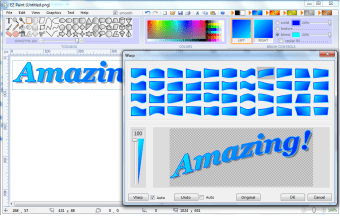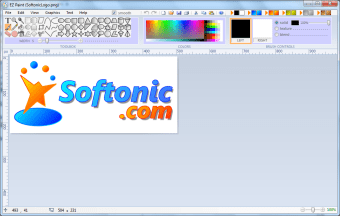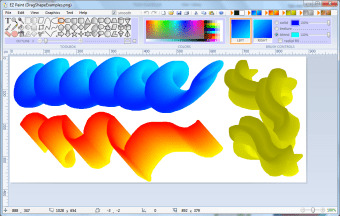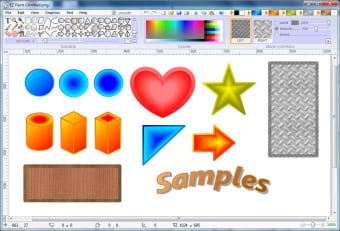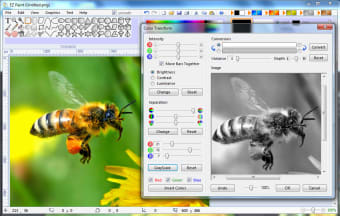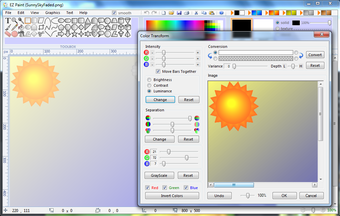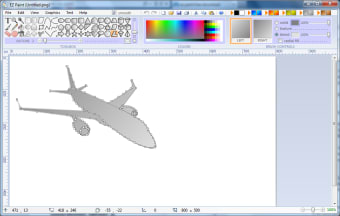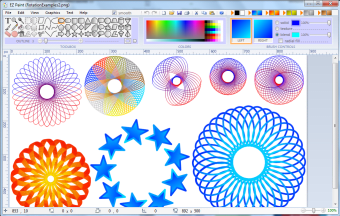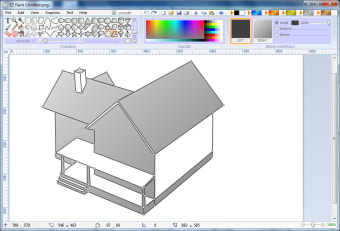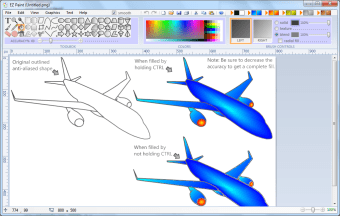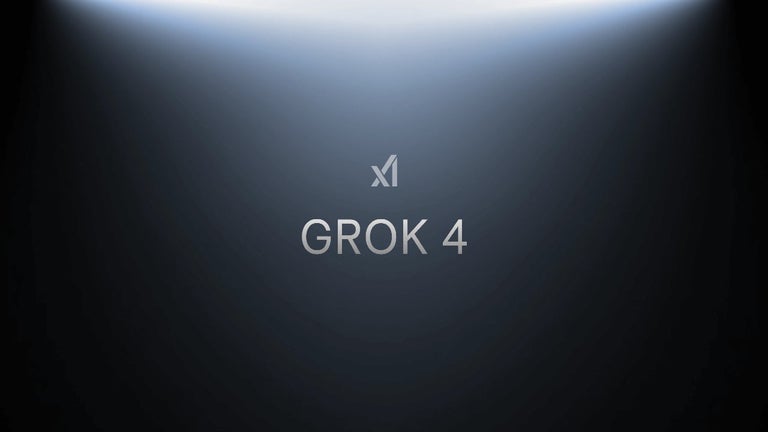Paint with ease on your desktop computer
EZ Paint is a program developed for the Windows operating system. Developed to be a free alternative to MS Paint, EZ Paint takes all of your favourite features from the classic Windows paint tool and applies them here. With over 30 custom shapes, 6 tools for lines and curves, 7 tools for selecting and more, it’s a piece of software that can easily compete with paid programs and applications. For Windows users, it’s the perfect complimentary app to Windows, especially in the wake of MS Paint’s demise.
Classic features
As of 2017, Microsoft announced that MS Paint would no longer be updated and included in future releases of Windows. Though it’s been a beloved application for decades, Microsoft no longer sees it as a necessary addition. Fans of MS Paint would disagree, and its importance in current culture is still relevant. Thankfully, with EZ Paint, the features and ease of use that MS Paint provided can live on. Designed specifically to be a free alternative to the Microsoft classic, it includes many of the same tools and design cues but goes a step further to flesh it out even more.
The same user-friendly interface
The attraction of MS Paint has always been its ease of use. Even for beginners, it’s accessible and intuitive. EZ Paint continues to provide this design and includes tools that go well beyond what MS Paint could. With 54 different tools, numerous effects, 2D and 3D shapes and 56 unique textures, its scope has widened but its simplicity remains the same.